Hey there! In this quick tutorial, I’ll show you how to do a simple split video in Davinci Resolve. This is perfect for creating content for Instagram, TikTok or YouTube shorts.
For starters, you’ll need to have Davinci Resolve open and a video loaded into the timeline. Once you have that, simply follow these quick easy steps as shown in my YouTube video. You’ll be able to create split videos with 2,3,4, and more splits without using PNGs, or other files, all inside Davinci Resolve.
And that’s it! Easy, right?
If you found this tutorial helpful, be sure to check out our other Davinci Resolve tutorials on our YouTube channel. And don’t forget to subscribe for more amazing content like this!






Leave A Comment