Over the years, I have developed a series of Shortcuts that I use to Speed up my Video editing in different software such as Premiere Pro and Davinci Resolve.
I have recently updated my Keyboard shortcuts for Davinci Resolve and even made a couple of videos explaining how to use them. Welcome to the Ultimate Keyboard shortcuts for Davinci Resolve 18.
This first video will walk you through the steps to install the Keyboard shortcuts and use them in the Media tab, Cut Tab and Edit tab. This is a long in depth video with examples and a workflow that you can use to speed up your editing in Davinci Resolve. With the use of these shortcuts, your editing time can be reduced by 10 times.
This 2nd video is all about Retime controls and Speed ramping. This is also in the Edit tab and you can trim down your editing time 10x by following this video and using these shortcuts.
The shortcuts are available for Free – HERE
Download them and let me know if they have been helpful to you.






Leave A Comment